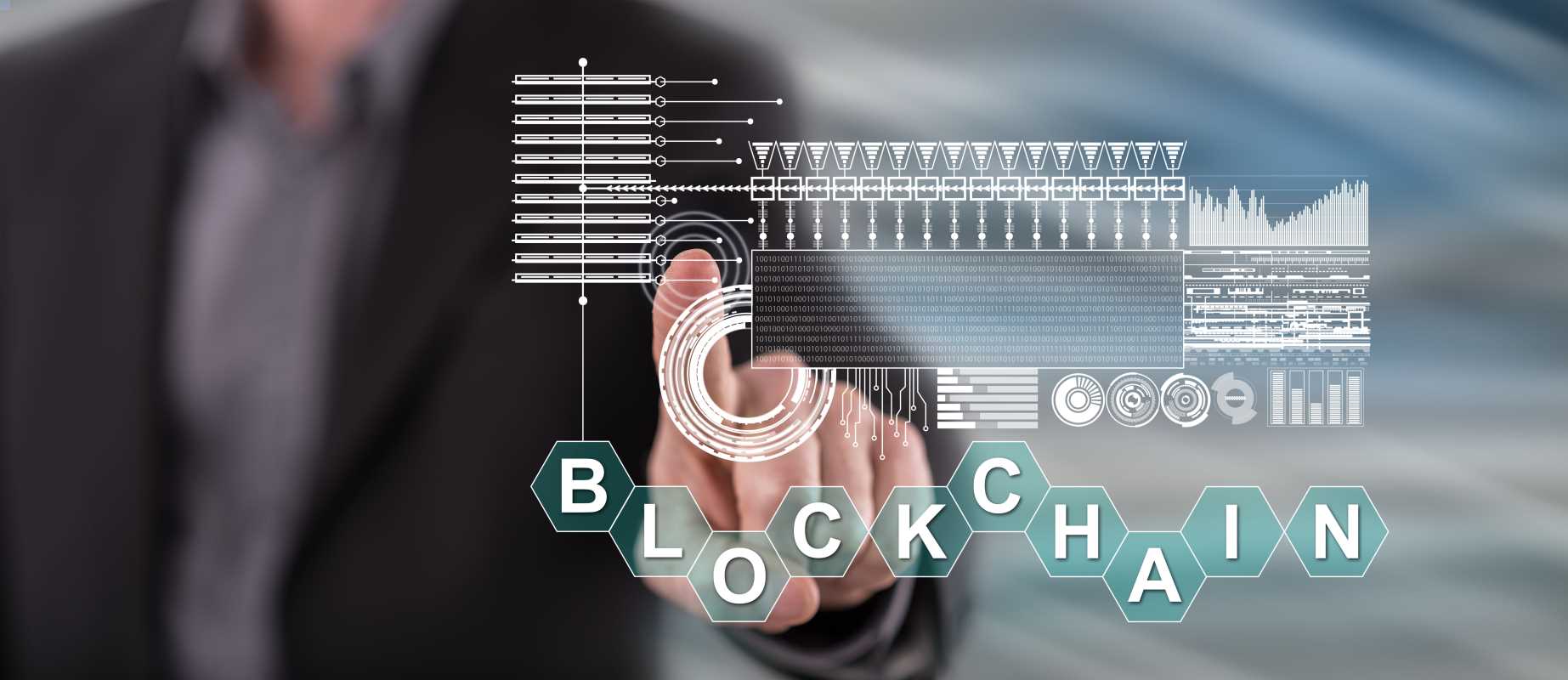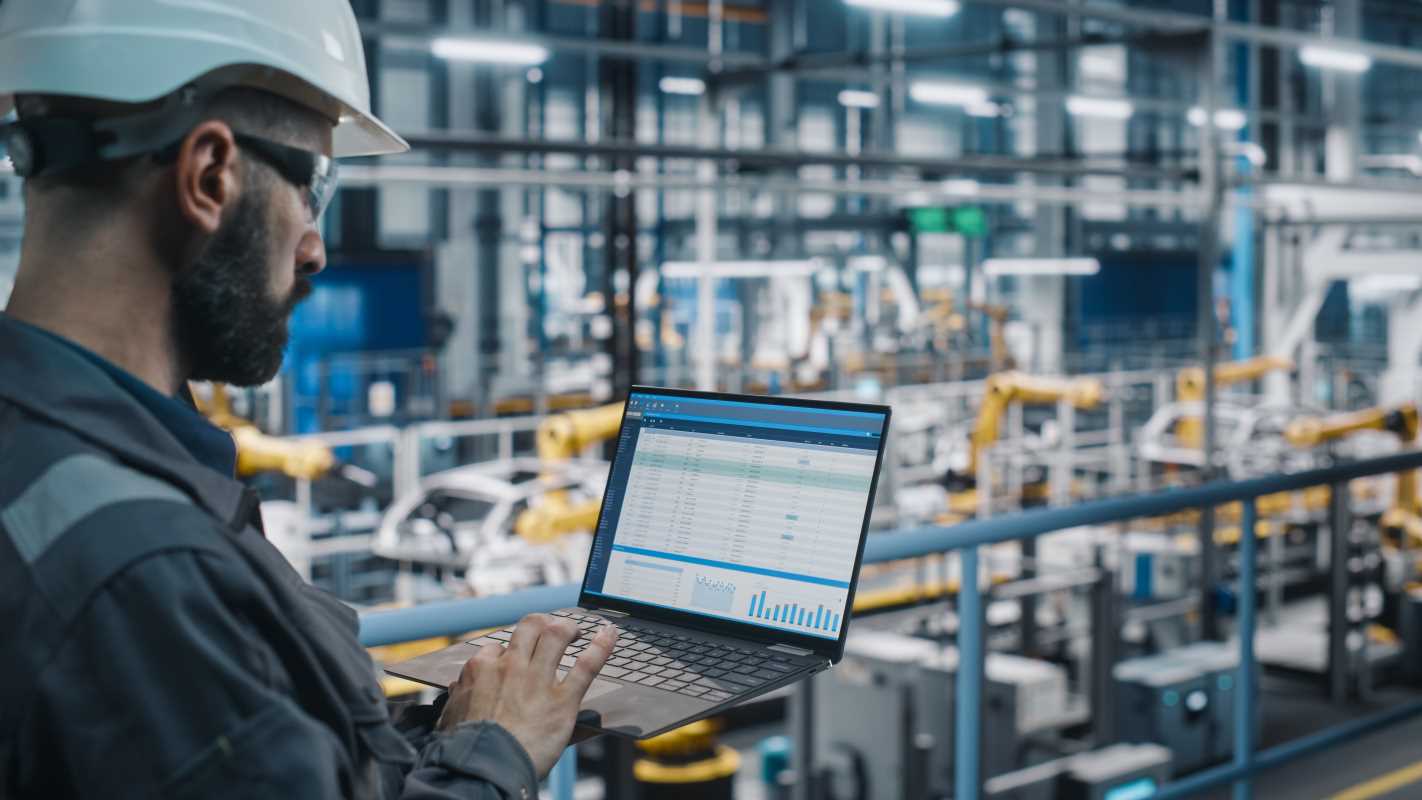Shoppers often have questions at unexpected hours, such as 2 AM, after making a purchase. When they receive an immediate response rather than waiting until the next day, their uncertainty quickly fades. This prompt communication can transform a moment of doubt into reassurance, often resulting in positive feedback instead of a return. Such smooth interactions occur thanks to advanced programs that address common requests any time of day or night. These systems rely on machine learning and natural language techniques, allowing each exchange to feel as personal and genuine as if a real person were on the other end of the conversation.
Support teams gain room to tackle complex cases while simple tasks run smoothly in the background. Automated replies guide users to FAQs, troubleshoot common hiccups, or log tickets with clear details. As a result, teams enjoy fewer repetitive questions and more time for one-on-one help. Let’s dive into how these bots work, where they shine, and how you can add them to your support toolkit.
What Is AI-Powered Chatbots
AI-driven chat systems use algorithms that analyze text and predict user needs. They act like helpful clerks who listen carefully, then find the right manuals to solve problems. Crisp design and conversational flows make sure users don’t feel stuck in loops.
- Natural language processing to parse queries
- Context retention for follow-up questions
- Integration with knowledge bases and databases
- Escalation triggers for tricky or sensitive issues
By handling greetings, order lookups, and status updates, these assistants reduce the workload for human agents. When questions fall outside their scope, they pass along transcripts so agents have the full story. That handoff prevents customers from repeating themselves.
Finding Workflow Bottlenecks
Before deploying an automated agent, track where live staff spend too much time or where customers drop off at certain steps. Pinpointing those slow spots prepares you for targeted fixes.
- High volume of tickets for simple questions
- Frequent hold times on chat or phone
- Missed or miscategorized requests
- Inconsistent replies across different channels
- Manual data entry that delays follow-ups
Gather call logs, chat transcripts, and ticket analytics. Look for patterns: do certain hours see more requests, or do specific products cause more confusion? That information guides your bot’s training and helps you prioritize features.
Adding Chatbots to Support Platforms
Choosing a platform that integrates with your existing system reduces setup headaches. Many solutions connect to ticketing tools like Zendesk or CRM platforms such as Salesforce. They sync customer records, so the bot knows purchase history and support level before sending a canned reply.
Open APIs allow you to customize flows and add brand style in chat windows. You can set triggers that launch the bot when a user visits the help center for the third time or when their cart sits idle. Balancing automation with an easy option to chat live keeps frustration low.
Tracking Results and Performance
After launching the bot, monitor key metrics to see how it performs. First-contact resolution shows how often it solves issues without involving a human. A high rate indicates the bot handles those basic scenarios well and frees agents for more complex calls.
Other useful data include response times, customer satisfaction scores, and drop-off rates. Combine these numbers with feedback surveys to identify gaps. If users mark a response as unhelpful, add that example back into the training data.
Best Practices for Setting Up
Start with a small pilot that covers a handful of common questions. Keep the scope narrow: shipping status, password resets, refund policies. Test it with a small group of customers before a full rollout. Collect user comments and improve conversational paths step by step.
Regularly review your chatbot’s transcripts to spot trends. Maybe users keep asking about a feature you haven’t documented. Tag those new requests and update the knowledge store. Cross-train agents so they can tweak bot replies or add missing answers when needed.
When designers craft messages, aim for friendly, clear wording. Show typing indicators and let customers know when the bot is fetching info. Offer an “agent takeover” button at every step. That builds trust and prevents frustration if the bot gets stuck.
Chat assistants handle routine requests quickly, allowing teams to focus on more complex tasks. Start small, evaluate regularly, and improve continuously to maintain user satisfaction and agent productivity.
 (Image via
(Image via