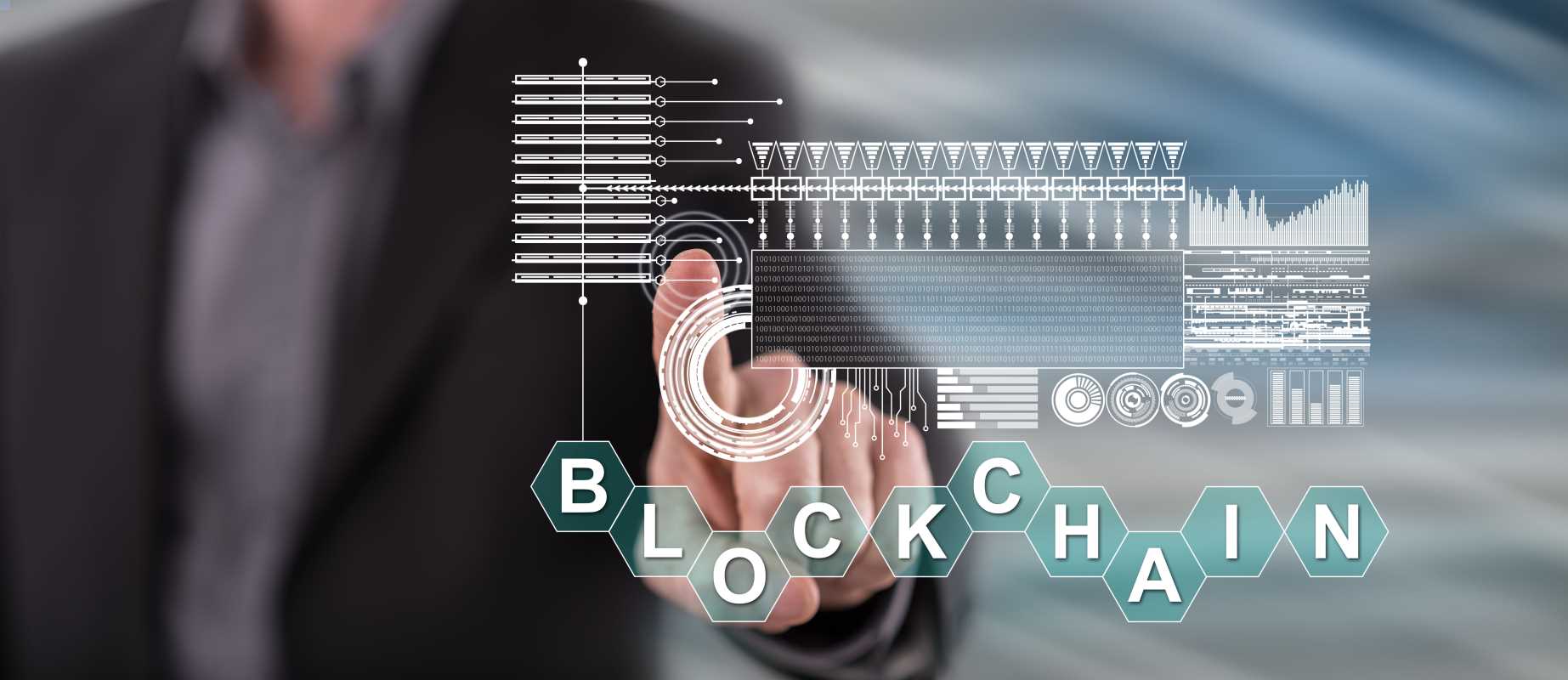Medical devices such as pacemakers and insulin pumps now connect to the internet, sharing real-time information with hospitals and caregivers. These IoT medical devices support patient care by providing doctors with crucial data, which helps in timely treatment and monitoring. While these advancements create new opportunities for better healthcare, they also introduce risks if left unsecured. Cyber attackers could exploit vulnerabilities in these devices, putting patient safety at risk. Protecting these technologies requires careful attention and the right precautions. Taking established steps to secure IoT medical devices reduces vulnerabilities and ensures that patient well-being stays at the forefront.
This guide walks you through five crucial measures to lock down those smart devices. You’ll find clear explanations, practical tips, and real-world examples you can apply right away. Whether you manage devices at a clinic or develop new products, these protocols make your systems harder for hackers to breach.
Overview of 5 Essential Cybersecurity Protocols
- Network Segmentation
- Data Encryption
- Secure Authentication
- Firmware and Software Updates
- Continuous Monitoring and Incident Response
Each protocol addresses a specific weak point in connected medical equipment. Implementing all of them together provides multiple layers of protection.
Device Network Segmentation
Dividing your network into separate zones helps prevent a breach in one area from spreading. For example, you place patient monitoring devices on a different subnet than administrative workstations. This way, attackers who gain access through a forgotten password cannot move freely across the network.
- Group devices based on their functions, risk levels, or locations.
- Apply virtual LANs (VLANs) and firewalls to enforce boundaries.
- Limit data flows between segments with strict access rules.
- Log and review traffic between zones to identify unusual patterns.
Isolating critical systems reduces the attack surface. It also minimizes damage if a device runs outdated firmware or becomes vulnerable to zero-day exploits.
Data Encryption
Encrypting data ensures its safety during transmission over Wi-Fi or when stored on servers. Even if someone intercepts the data, they only see meaningless information without the decryption key. Modern chips used in devices like *Medtronic* pumps support hardware encryption, simplifying implementation.
- Use TLS (Transport Layer Security) for all network communications.
- Encrypt stored data with AES-256 or a similar strong cipher.
- Regularly rotate encryption keys and store them securely, such as in a Hardware Security Module (HSM).
Always verify server certificates and reject self-signed or expired certificates. This prevents attackers from tricking devices into communicating with fake servers.
Secure Authentication Practices
Authentication prevents unauthorized users or devices from accessing your network or data. Strengthen it by adding multiple factors instead of relying solely on a password.
- Require unique, strong passwords for each device—avoid default passwords.
- Implement multi-factor authentication (MFA) that combines something you know (PIN), something you have (smart token), and biometric verification.
- Use certificate-based authentication for device-to-server connections to ensure only registered devices connect.
Strong authentication makes it much harder for hackers to impersonate legitimate devices. It also allows you to monitor each login for audit and compliance purposes.
Firmware and Software Updates
Manufacturers regularly release patches to fix vulnerabilities in device firmware and management software. Skipping updates leaves known weaknesses open for exploitation.
- Set up an automated update system that delivers signed patches directly to devices.
- Verify digital signatures before installing updates to confirm authenticity and integrity.
- Maintain a rollback plan in case a new update causes issues.
Testing patches in a sandbox environment helps you identify compatibility issues before deploying them on live devices. This approach prevents downtime during critical medical procedures.
Continuous Monitoring and Incident Handling
You cannot prevent every attack, but you can detect intrusions early by monitoring your network and devices in real time. Set up alerts for suspicious activities to respond before they cause significant harm.
- Use a Security Information and Event Management (SIEM) system to gather logs from all devices.
- Set clear thresholds for alerts, like multiple failed login attempts or unusual data transfers.
- Build an incident response team with defined roles, contact lists, and practice drills so everyone understands their responsibilities.
Conduct regular tabletop exercises to simulate attack scenarios. Practicing responses ensures your team communicates effectively and can resolve issues quickly during actual breaches.
Implementing layered security measures, starting with simple steps like network segmentation and adding continuous monitoring, reduces risks. These efforts help improve patient safety.
 (Image via
(Image via